### How to Defrag a Computer Open the defragmentation tool and click “Optimize” to start the defragmentation process. This helps improve your computer’s performance.
Introduction Defragmenting a computer reorganizes fragmented data, making files easier to access. It can significantly enhance system speed and efficiency.
Regular defragmentation helps maintain optimal performance, especially for older machines with traditional hard drives. Windows users can use the built-in defragmentation tool, while Mac users typically don’t need to defrag their systems.
Solid-state drives (SSDs) don’t require defragmentation due to their unique data storage methods. Keep your computer running smoothly by scheduling regular defragmentation sessions.
This simple maintenance task can extend the lifespan of your hard drive and improve overall user experience.
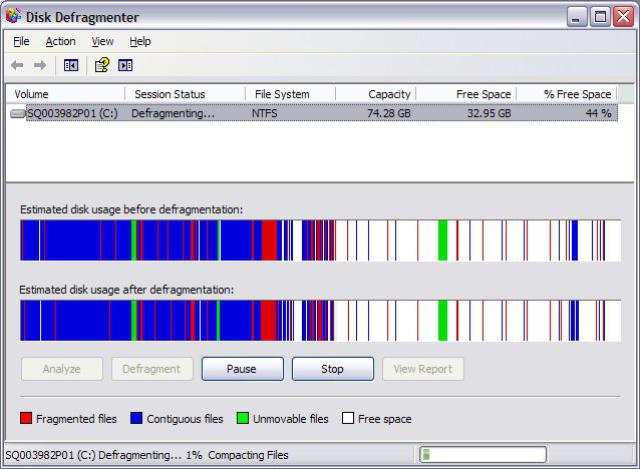
Credit: www.pchelpsoft.com
Does Defragging Speed Up A Computer?
Defragging a computer can significantly improve its performance. Fragmentation occurs when files are divided into pieces scattered around the hard drive. This fragmentation forces the system to work harder, slowing down the overall speed. By defragging, these pieces are reorganized and stored in contiguous sections.
This reorganization allows the hard drive to access files more quickly, reducing the time it takes to open programs and files. Defragging is particularly beneficial for older computers with traditional hard drives, as it helps maintain their efficiency and prolongs their lifespan.
While modern solid-state drives (SSDs) do not benefit from defragmentation, the process remains essential for optimizing the performance of older hardware.
Is It Necessary To Defrag A Computer?
Defragmenting a computer can enhance its performance, especially for older systems with traditional hard drives. Over time, files become scattered across the disk, causing the computer to work harder to access data. This fragmentation can lead to slower load times and reduced efficiency.
Regular defragmentation reorganizes these files, placing them in contiguous blocks, which makes data retrieval faster. While modern systems with solid-state drives (SSDs) do not require defragmentation, older machines can benefit significantly. Efficient file management through defragmentation ensures smoother operation and prolongs the lifespan of a traditional hard drive.
Regular maintenance, including defragmentation, keeps computers running optimally.
How Long Does Defragmentation Take?
The duration of defragmentation varies based on several factors, including the size of the hard drive and the level of fragmentation. Smaller drives or those with less fragmentation can complete the process in less than an hour. Conversely, larger drives or heavily fragmented systems might take several hours to finish.
The speed of the computer’s processor and the amount of RAM available also play significant roles in determining the time required. It’s advisable to start the defragmentation process when the computer is not needed for other tasks, ensuring the operation can run uninterrupted for the best results.
How Often Should I Defrag My Computer?
Defragmenting your computer can enhance its performance by organizing fragmented data. The frequency of defragmentation largely depends on usage patterns and the type of storage drive.
For traditional hard drives (HDD), monthly defragmentation is often recommended to keep the system running smoothly.
Heavy users, especially those who frequently install and uninstall programs or handle large files, may benefit from more frequent defragmentation.
On the other hand, solid-state drives (SSD) do not require defragmentation due to their different data storage mechanism. Regularly checking the drive’s health and using built-in optimization tools can also help maintain system efficiency.
What Happens If You Don’t Defrag Your Computer?
Neglecting to defrag your computer can lead to a significant slowdown in performance. Over time, files become fragmented, meaning they are stored in non-contiguous clusters on the hard drive. This fragmentation forces the computer to work harder and take longer to access and open files, which can cause delays and reduced efficiency.
Additionally, the increased workload on the hard drive can shorten its lifespan, potentially leading to hardware failures. Users may also experience longer boot times and sluggish response when launching applications. Regularly defragging the hard drive helps maintain optimal performance and prolongs the life of the hardware.
Can I Use Computer While Defragmenting?
Using a computer while defragmenting can be done, but it’s not always recommended.
Defragmentation is a process that reorganizes the data on your hard drive to improve efficiency and speed. Running other applications during this time can slow down the defragmentation process and may cause the computer to become sluggish.
It’s best to minimize the workload on your system to ensure the defragmentation completes smoothly and quickly. If you must use your computer, try to limit your activities to less resource-intensive tasks like browsing the web or working on simple documents.
This way, you can balance productivity while allowing the defragmentation process to optimize your system’s performance effectively.

Credit: support.microsoft.com
Conclusion
Defragging your computer can enhance its performance and speed. Regular maintenance ensures your system runs smoothly.
Follow the steps outlined to keep your computer in top shape. A well-maintained computer lasts longer and functions more efficiently. Keep your system defragmented and enjoy a faster, more reliable computing experience.