Have you ever faced WiFi restrictions? It can be very frustrating. You cannot access your favorite websites or apps. This guide will help you bypass WiFi restrictions easily and safely.
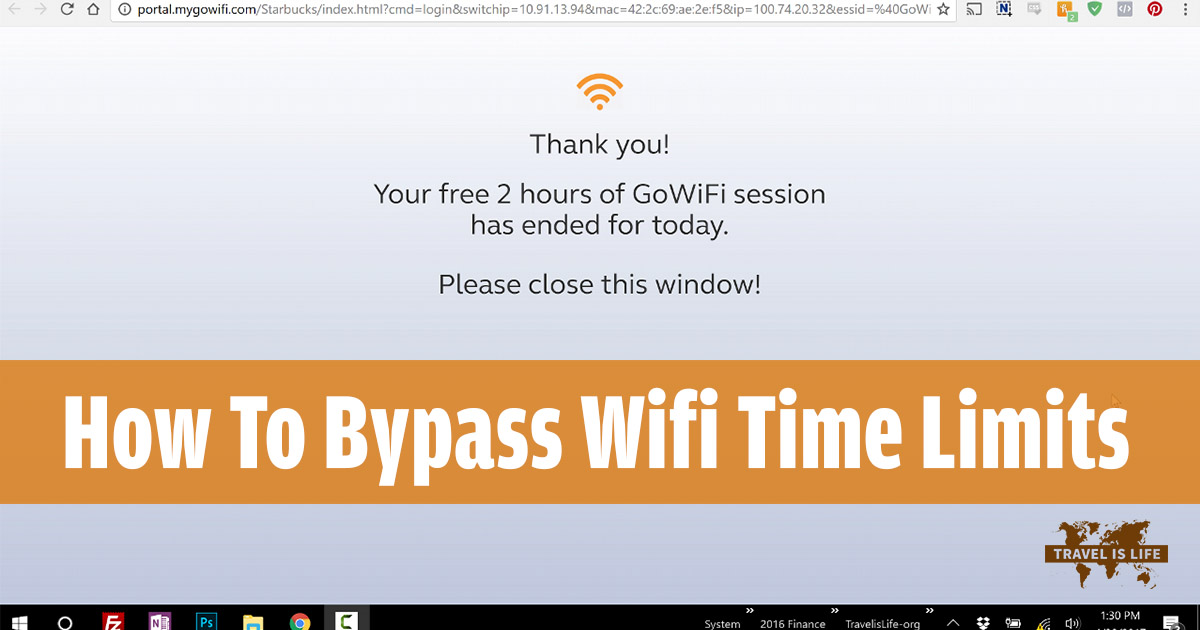
Credit: travelislife.org
What Are WiFi Restrictions?
WiFi restrictions are rules set by network administrators. They block certain websites or apps. Schools, offices, and public places often use these restrictions.
Why Do They Use Wifi Restrictions?
There are several reasons for WiFi restrictions:
- To prevent distractions
- To save bandwidth
- To protect users from harmful content
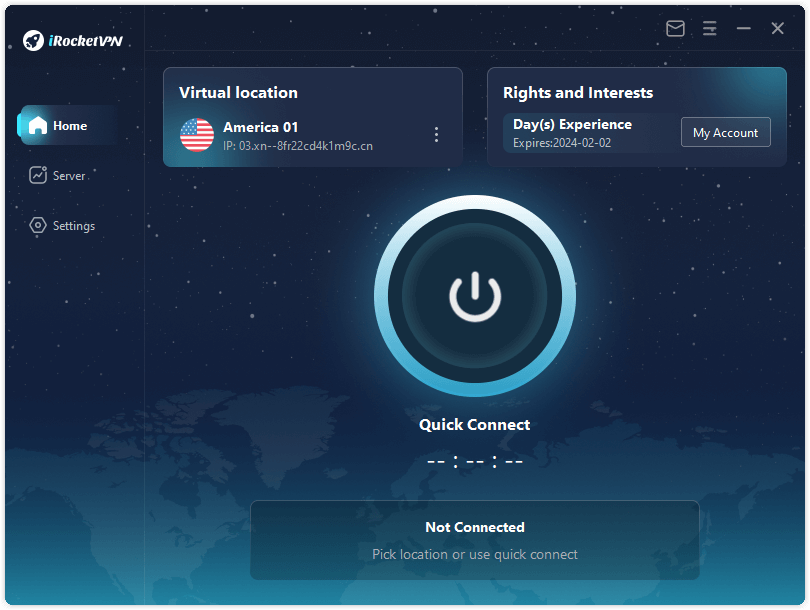
Credit: www.irocketvpn.com
Methods To Bypass WiFi Restrictions
There are several methods to bypass WiFi restrictions. Let’s explore some of the most effective ones.
1. Use A Vpn
A VPN stands for Virtual Private Network. It helps you access blocked content. A VPN hides your IP address. It connects you to a different server. This way, you can bypass WiFi restrictions.
Here are the steps to use a VPN:
- Choose a reliable VPN service.
- Download and install the VPN app.
- Open the app and sign in.
- Connect to a server of your choice.
- Enjoy unrestricted access to the internet.
2. Use Proxy Servers
Proxy servers act as intermediaries between your device and the internet. They help you access blocked websites. A proxy server hides your IP address. This way, you can bypass WiFi restrictions.
Here are the steps to use a proxy server:
- Find a reliable proxy server.
- Enter the proxy server details in your browser settings.
- Open your browser and access blocked websites.
3. Use Https Instead Of Http
Some WiFi restrictions block websites based on their URLs. You can try accessing the website using HTTPS instead of HTTP. This method might bypass the restriction.
Here are the steps to use HTTPS:
- Open your browser.
- Type “https://” before the website URL.
- Press Enter and access the website.
4. Use A Different DNS server
DNS stands for Domain Name System. It translates domain names into IP addresses. Some WiFi restrictions block websites using DNS. You can change your DNS server to bypass these restrictions.
Here are the steps to change your DNS server:
- Open your device’s network settings.
- Find the option to change DNS server.
- Enter a new DNS server address.
- Save the settings and try accessing blocked websites.
5. Use Tor Browser
Tor Browser is a special web browser. It helps you browse the internet anonymously. Tor Browser hides your IP address. This way, you can bypass WiFi restrictions.
Here are the steps to use Tor Browser:
- Download and install Tor Browser from the official website.
- Open the Tor Browser.
- Use it to access blocked websites.
6. Use Mobile Data
If all else fails, you can use mobile data. This method does not rely on WiFi. You can access blocked websites using your mobile network.
Here are the steps to use mobile data:
- Turn off WiFi on your device.
- Enable mobile data.
- Use your browser to access blocked websites.
Safety Tips When Bypassing WiFi Restrictions
Bypassing WiFi restrictions can be risky. Here are some safety tips:
- Use a trusted VPN service.
- Avoid free proxy servers.
- Do not access harmful websites.
- Be aware of your network’s rules.
Frequently Asked Questions :
How Can I Bypass Wifi Restrictions?
You can use a VPN or proxy to bypass WiFi restrictions.
Are Vpns Effective For Bypassing Wifi Blocks?
Yes, VPNs encrypt your traffic, making it hard to block.
Can Proxies Help In Bypassing Wifi Restrictions?
Yes, proxies mask your IP address, allowing access to restricted sites.
Does Using Tor Help Bypass Wifi Restrictions?
Yes, Tor hides your identity, helping you bypass restrictions.
Conclusion
WiFi restrictions can be annoying. But there are several ways to bypass them. You can use a VPN, proxy server, or Tor Browser. You can also change your DNS server or use mobile data. Always remember to stay safe while bypassing WiFi restrictions.
We hope this guide helps you access your favorite websites. Happy browsing!